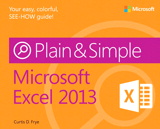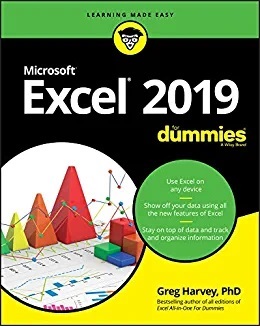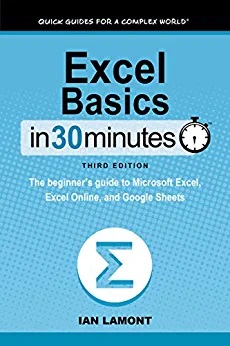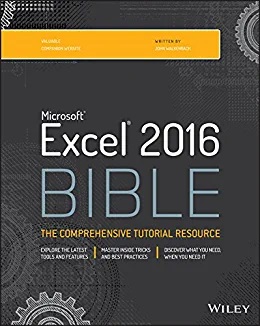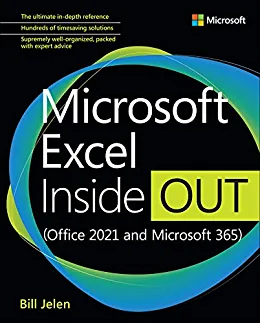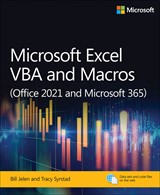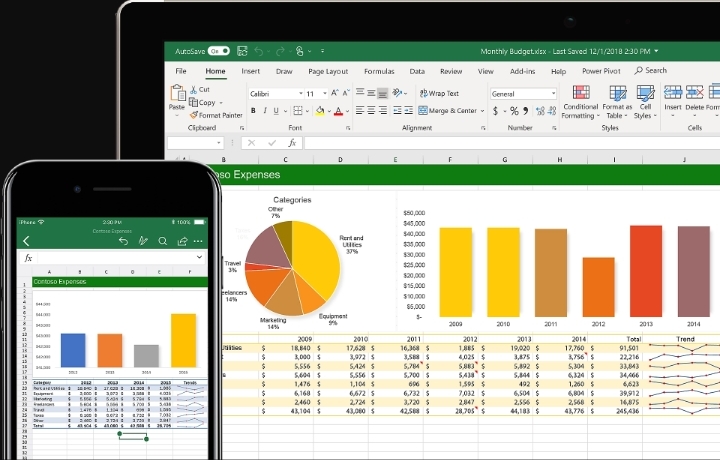
INTRODUCTION
There are countless books on Microsoft Excel on the market and on the internet and it can be a bit confusing (even frustrating) knowing which book is perfect for you. It is easy to get stumped when there are so many options to choose from and no easy way to know the best ones.
People learn Excel in different ways and with different methods. Some people are comfortable learning Excel with online courses or YouTube tutorials; others are comfortable learning through books, because of the ease of reference. Some individuals thrive with a blend of both. Whatever learning method you prefer, the objective is to pick up knowledge in Excel. In this article we focus primarily on learning Excel with books.
In your search for a good book on learning Excel how do you filter through the books and separate the wheat from the chaff? How do you determine which book is the best so that you save yourself valuable time and money? Thankfully you have no cause to worry or be stressed about that challenge because there are methods you can use. There are three methods I offer for trying to determine a good Excel book. These are the three things I think you should check:
- Reviews
- Author Profile
- Book Publisher
Reviews
One of the most effective ways of knowing a good book on Excel is from other individuals like you that have bought and read it. An individual’s personal experience with a book carries more weight than most any other thing. That is the reason why word of mouth marketing is one of the most powerful and effective marketing strategies. That is also why book reviews, like on Amazon, carry so much weight. However caution is warranted when depending on reviews on Amazon because some authors can gather positive reviews by employing various strategies. In that case the positive reviews will not necessarily reflect the quality of the book. So when reading reviews read as much as possible, and try to determine reviewers that are not biased or paid contractors.
Author Profile
In searching for the perfect book on Excel, you should also do a brief research on the author to determine how effective a teacher in Excel they may be. There are Excel gurus, some which have their books profiled in our list that have worked with – and even taught Excel to – very prestigious companies and institutions like Cisco systems, Microsoft Corporation, and the US Army. Some others have been in the Excel field for more than 20 years and have assisted countless individuals and organizations in fulfilling complex Excel tasks along the way.
Book Publisher
Another thing you should do in trying to determine a good book on learning Excel is to look at the publisher of the book. This is because some publishers will publish technical books only after substantial review of the material.
WHAT ARE THE BEST BOOKS?
The Excel books I picked are divided into two parts. The first part contain the books for beginner to intermediate Excel learners. The second part is for the more advanced Excel users that wish to learn and master the more complex parts of Excel.
PART ONE: BEGINNER TO INTERMEDIATE
MICROSOFT EXCEL 2013 PLAIN & SIMPLE
Author: Curtis Frye
Publisher: Microsoft Press
Rating (on Amazon): 4.1 of 5 stars
Level: Beginner
Price (on Amazon): $23.99 (kindle edition)

Authors: Joan Lambert and Curtis Frye
Publisher: Microsoft Press
Rating (on Amazon): 4.5 of 5 stars
Level: Beginner
Price (on Amazon): $23.99 (kindle edition) $31.99 (Paperback)

Author: Greg Harvey
Publisher: For Dummies
Rating (on Amazon): 4.5 of 5 stars
Level: Beginner to Intermediate
Price (on Amazon): $24 (kindle edition)

Author: Ian Lamont
Publisher: In 30 Minutes Guides
Rating (on Amazon): 4.2 of 5 stars
Level: Beginner
Price (on Amazon): $8.99 (kindle edition) $16.12 (Hard cover)

Author: John Walkenbach
Publisher: Wiley
Rating (on Amazon): 4.6 of 5 stars
Level: Beginner to Intermediate
Price (on Amazon): $33 (kindle edition) $18.41-$45.55 (paperback)

PART TWO: ADVANCED
MICROSOFT EXCEL INSIDE OUT (OFFICE 2021 AND MICROSOFT 365)
Author: Bill Jelen
Publisher: Microsoft Press
Rating (on Amazon): 4.6 of 5 stars
Level: Advanced
Price (on Amazon): $32.99 (kindle edition) $37.55-$49.24 (paperback)

MICROSOFT EXCEL DATA ANALYSIS AND BUSINESS MODELLING
Author: Wayne Winston
Publisher: Microsoft Press
Rating (on Amazon): 4.6 of 5 stars
Level: Advanced
Price (on Amazon): $29.99 (kindle edition) $36.99 (paperback)

MICROSOFT EXCEL VBA AND MACROS
Authors: Bill Jelen and Tracy Syrstad
Publisher: Microsoft Press
Rating (on Amazon): 4.6 of 5 stars
Level: Advanced
Price (on Amazon): $26.99 (kindle edition) $37.87-$37.99 (paperback)

MICROSOFT EXCEL PIVOT TABLE DATA CRUNCHING
Author: Bill Jelen
Publisher: Microsoft Press
Rating (on Amazon): 4.9 of 5 stars
Level: Advanced
Price (on Amazon): $26.99 (kindle edition) $31.62-$35.61 (paperback)

MICROSOFT EXCEL FORMULAS AND FUNCTIONS
Author: Paul McFedries
Publisher: Microsoft Press
Rating (on Amazon): 4.6 of 5 stars
Level: Advanced
Price (on Amazon): $26.99 (kindle edition) $34.62 (paperback)

SOME FACTS ABOUT EXCEL
More advanced Excel users may not necessarily need to relearn basic facts about Excel and what it can and cannot do, but for the individual that is new to Excel, Excel is a popular spreadsheet program, used by an estimated one billion individuals, governments, institutions and organizations worldwide. Excel was launched in 1985 by Microsoft Corporation and since then Microsoft has continually released newer and more upgraded versions, adding new and powerful features that are used by organizations and individuals daily. Excel is used by people and organizations to solve different types of problems. According to Tomasz Tunguz Excel can be applied to achieve many objectives like calculating numbers, building a task list, building a CRM to manage customers, project management, building a financial model, and other tasks. Excel is used by almost every type of business and organization.
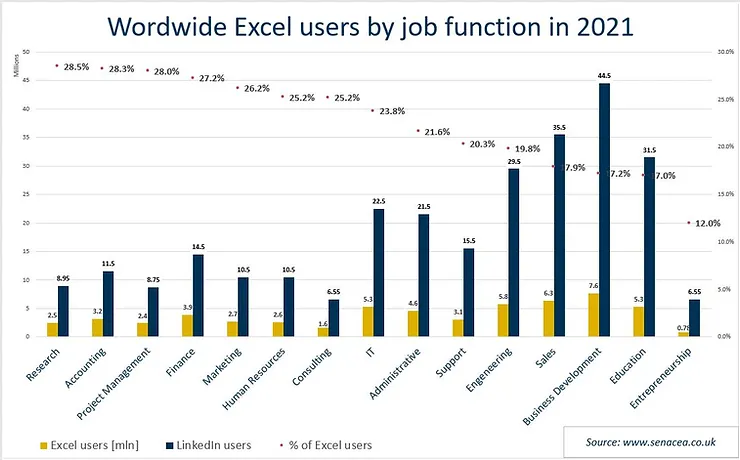
Basic outlines of some tasks Excel can be used to perform include the following:
Calculations
Excel can be used to perform simple calculations. It is also capable of handling complex calculations like regression analysis, conversion, statistics, etc. You can also create and customize your own calculator in Excel. If you have certain calculations you perform regularly you can program Excel to automatically perform those calculations as you input your data.
Accounting
Excel was built with the capability to perform accounting functions like budgeting, expense recording, financial modeling, cash flow statements, profit and loss statements, and other functions. You can also create beautiful visuals for reporting in form of graphs, pie charts and bar charts. These beautiful visuals can make grasping large or complex reports easier.
Data Analysis
Excel can handle quite a large amount of data and is used by many companies for data analysis. There are great functionalities integrated in Excel that are used for analyzing data like dashboards and pivot tables. With Excel you can create a customized dashboard with variable parameters for analyzing data. You can also use pivot tables and pivot charts to summarize, analyze and visualize large, complex data.
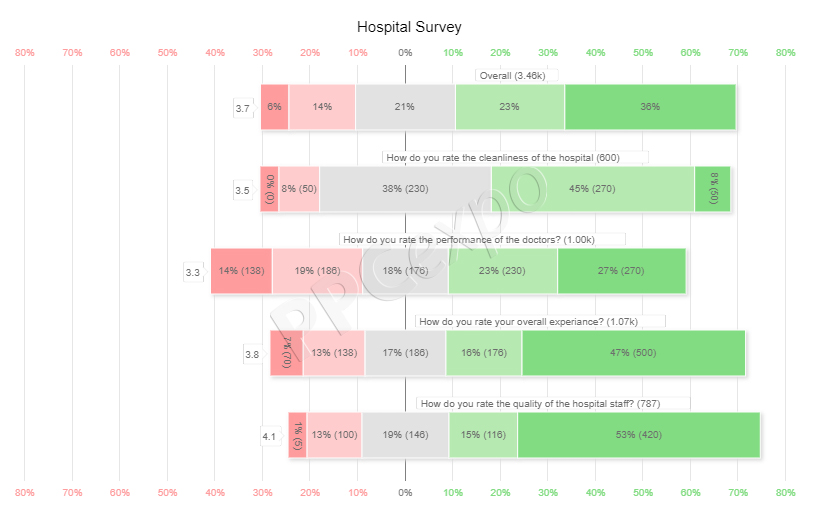
Games
It sounds unreal but the fact is that you can actually use Excel to create games. Excel comes with a programming language integrated called Visual Basic for Applications (VBA). With Excel VBA you can create simple games like chess, Sudoku and monopoly. Some have even gone ahead to create comparatively complex games like a flight simulator as shown below.
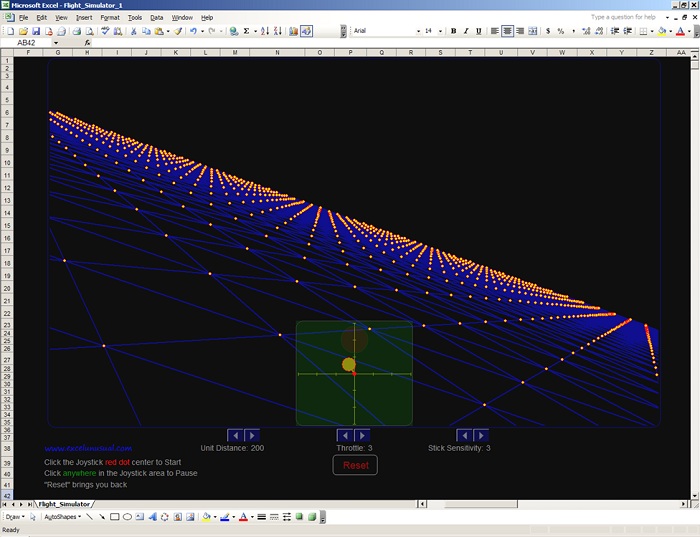
HOW WERE THE BOOKS SELECTED?
While researching for this article I was rightly blown away by some things Excel can be used to achieve. Though I use Excel, I am in no way an expert in the use of it. I did some reading and searching to try to determine which books were the best for a beginner/intermediate to advanced Excel learner.
First I went to the Best Sellers in Microsoft Excel Guides page on Amazon. I picked some books and read the customer reviews. For some of the highest ranking books, there were a lot of positive reviews at first and I started believing they were great books, until I went further down the customer reviews and began to see the complaints of other customers. Based on the complaints I read it began to seem that a lot of the prior positive reviews were fishy. There were complaints about grammatical errors, typos, faint prints, and even one with a wrong Excel formula. I concluded then that though the first set of books I sampled may have some merit, I could not rely only on Amazon’s Best Sellers in Microsoft Excel guides list to determine the truly best books in Excel.
Then I hit upon the idea of checking out the books on Excel published by Microsoft’s publishing arm. Those books would obviously be good since Microsoft itself created Excel. Microsoft Press which is the publishing arm of Microsoft Corporation is an alliance between Microsoft Corporation and Pearson Education division of Pearson Plc. I read the book description of each book both on the publishers own website and on Amazon. I then read the reviews of the customers who have bought and have used the book on Amazon. I quickly found to my surprise that the books published by Microsoft Press and written by Excel experts ranked lower on Amazon than other books on Excel. I do not think that those other books are better, but rather that ranking high on Amazon has a lot to do with the strategies employed. And it is possible that individuals that wish to buy a book on Excel may likely be misled to thinking that the bestselling Excel books are the best.
There were a few complaints about the Excel books from Microsoft Press. For example one customer complained about getting a black and white copy after seeing a page displayed in colour online. But over all I think the books produced by Microsoft Press are substantially better. That is why a majority of the books I picked were published by Microsoft Press. This is in no way to negate the fact that there are other very good books on Excel that have been published by other publishers. I included some of these after reading up about the authors and the reviews of the customers that have bought and read them.
WHAT ARE SOME DETAILS OF THE BEST EXCEL BOOKS?
Like stated previously I separated the books into two different parts. The first part contains the books I think are great for beginners who wish to learn the basics of Excel and how to start out using Excel in their work. The second part is for advanced Excel users who wish to gain the knowledge of how to use Excel to perform more complex tasks.
PART ONE: BEGINNER TO INTERMEDIATE EXCEL BOOKS
MICROSOFT EXCEL 2013 PLAIN & SIMPLE
About the Book:
This is a book that deals with an older version of Excel but is still a good book to consider if you wish to learn the basics of Excel. It is a good option to consider for individuals that are new to spreadsheets. The book is easy to follow and full of beautiful images and visuals that make grasping concepts easier. You can learn Excel with this book by following the step by step instructions and helpful screenshots. There are great tips for new techniques and short cuts that can teach you to save time and reduce stress. The exercises placed in the book can also help you practice what you have learnt. Please note that advanced Excel users might find it of little value.
Meet the Author:
Curtis Frye is an author of several books on Microsoft Excel and also the creator of many online courses. Some of his books include Microsoft Office Excel 2003 Step by Step and Microsoft Excel Version 2002 Plain and Simple. He is also the coauthor of Microsoft Office Excel 2003 Programming Inside Out.
What You Will Learn:
In working through this book you will learn to
- Input and manage data in Excel
- Filter, sort, summarize, and crunch your numbers
- Use excel formulas and functions to handle large or complex data
- Produce beautiful and comprehensive reports with charts and graphs
- Share data between Microsoft Office documents
- Work remotely with team members both on the internet and cloud
MICROSOFT EXCEL STEP BY STEP
About the Book:
Discover and learn Excel in this book for Excel beginners published by Microsoft Press. The instruction method is simple to follow, with screenshots to show you what to do step by step. There are also lessons that can help you in your learning process.
Meet the Authors:
Joan Lambert is a Microsoft Certified Professional and Microsoft Office Specialist Master (for Office 2013, Office 2010 and Office 2007). She is also a Microsoft Certified Technology Specialist (for Windows and Windows server), Microsoft Certified Technology Associate (for Windows), Microsoft Dynamics Specialist and Microsoft Certified Trainer. She is also the President and CEO of Online Training Solutions, Inc. (OTSI) and the author and coauthor of more than 30 books on Microsoft Office and Windows.
Curtis Frye is an author of several books on Microsoft Excel and also the creator of many online courses. Some of his books include Microsoft Office Excel 2003 Step by Step and Microsoft Excel Version 2002 Plain and Simple. He is also the coauthor of Microsoft Office Excel 2003 Programming Inside Out.
What You Will Learn:
In working through this book you will learn to
- Quickly set up workbooks, enter data, and format it for effective visual impact
- Perform calculations and find and correct errors
- Manage, filter, summarize, validate, reorder, and combine data
- Identify trends, illustrate processes and relationships, and dynamically analyze data
- Build sophisticated forecasts, key performance indicators (KPIs), and timelines
- Visualize data with customized charts, 3D maps, and other powerful tools
- Import, process, summarize, and analyze huge data sets with PowerPivot and Power Query
- Use powerful Excel Data Models for advanced business intelligence
MICROSOFT EXCEL 2019
About the Book:
This bestselling book on how to learn Excel has a lot of positive reviews from excel learners on Amazon. This book currently has a high star rating of 4.4 of 5 stars on Amazon based on more than 800 ratings. This book is great for beginners, although some in the comment raised the point of it being a bit too complex. Still there are a lot of positive comments on how helpful the book has been in learning Excel.
Meet the Author:
Greg Harvey is an author of over 50 computer books, and he has authored books on Excel like Excel Timesaving Techniques for Dummies and Excel 2003 for Dummies. He is a veteran computer trainer and the owner of Mind Over Media, an electronic publishing venture.
What You Will Learn:
In working through this book you will learn
- How to navigate the new Excel interface
- How to create and edit worksheets
- How to use pivot tables and pivot charts
- How to use Excel formulas and functions
- How to create and edit charts
- How to carry out data analysis using Excel
- How to use Excel to streamline your processes and reduce work stress while increasing productivity
EXCEL BASICS IN 30 MINUTES
About the Book:
If you are a beginner with no prior knowledge of Excel and you are interested in learning only the basics of Excel without delving into more complex areas, then this might be a good book to get. The author outlines the basic knowledge needed for a beginner like an explanation of Excel screen layout and cells ad terminology. You will also learn basic Excel formatting, autofill, sorting and filtering, how to make charts, printing tips, and more.
Meet the Author:
Ian Lamont is the founder of 30 Minutes Guides, a publication of quick guides on topics in software, business, genealogy and medicine. He is a media veteran with more than 25 years in print, broadcast and digital media.
What You Will Learn:
In working through this book you will learn
- What an excel spreadsheet is
- What cells in excel are
- The function of the button with the Greek letter
- How to use Excel spreadsheets to create simple financial projections
- How to highlight specific data in a worksheet
- How data can be alphabetized or ranked
- How to edit a chart in Excel
- How to print an Excel spreadsheet without cutting off columns
MICROSOFT EXCEL BIBLE 2016
About the Book:
Microsoft Excel Bible 2016 is a highly rated basic to advanced Excel guide. This book can be used if you are a beginner or intermediate user. The author explains concepts in easy to understand writing and there are examples along the way to help you gain understanding.
Meet the Author:
John Walkenbach, also known as Mr. Spreadsheet is an Excel expert and legend with over 60 books many of which are on Excel. His books have been translated into more than 10 languages. He is also a certified MVP with more than 20 years in Excel.
What You Will Learn:
In working through this book you will learn
- How to create an excel work book
- How to use formulas and functions in Excel
- How to create great visuals for reporting in form of charts and graphs
- How to use conditional formatting to visualize data
- How to customize your Excel user interface
- How to use the advanced features in Excel
PART TWO: ADVANCED EXCEL BOOKS
MICROSOFT EXCEL INSIDE OUT
About the book:
Microsoft Excel Inside Out 2021 is a wonderful, well organized Excel reference book to make even the most complex tasks easier. With this reference book you can reduce work stress and save time. It is packed with hundreds of solutions and tips on how to use Excel more effectively and achieve excellent results in less time. The author comprehensively covers Excels latest innovations from advanced analysis and visualization to dashboards.
Meet the Author:
Bill Jelen is an Excel expert and author of 67 highly rated books on Excel. Some of his books are Gurus Gone Wild and Pivot Table Data Crunching. Bill is the host of MrExcel.com a community of Excel gurus he founded in 1998 that help people everywhere with complex Excel tasks. He is a Microsoft Certified Trainer and MOS Expert in Excel.
What You Will Learn:
In working through this book you will learn to
- Work more efficiently and save valuable time with galleries, keyboard accelerators, and other shortcuts.
- Enter Excel formulas more efficiently, and fully control operators and dates.
- Use new data types to return photos, arrays, or weather history and even create your own.
- Master Excels most widely-used functions.
- Use the new XLOOKUP function to retrieve data more efficiently, with fewer errors.
- Store powerful specialized logic in LAMBDA functions and avoid their limitations.
- Easily transform complex datasets with Power Query.
- Summarize large amounts of records faster using pivot tables.
- Perform ad hoc analyses and create advanced data mashups.
- Use Analyze Datas artificial intelligence to get answers and auto-generate pivot tables.
- Solve complex problems with What-If, Scenario Manager, Goal Seek, and Solver.
- Automate repetitive tasks by editing recorded VBA code.
- Demystify data with conditional formatting and other visualization techniques.
- Make the most of Excels newest maps and charts.
- Add visual power with icons, 3D models, and animated 3D maps.
- Integrate external data from the web and other sources.
MICROSOFT EXCEL DATA ANALYSIS AND BUSINESS MODELLING
About the book:
This book can assist you on your journey to mastering business modeling and analysis techniques with Excel. You will learn newer topics like one-click data analysis, STOCKHISTORY, dynamic arrays, power query, and more. You can also take advantage of over 900 real world challenges faced by working analysts to better hone your Excel skills and enhance your proficiency.
This book features a companion website with all the sample files, solution files and templates you need to aid your learning.
Meet the Author:
Wayne Winston is a professor emeritus of decision and information systems at Kelly School of Business in Indiana University. He has worked with a number of prestigious businesses and institutions including Microsoft Corporation, Deloitte, US Army, and Cisco Systems where he taught and consulted on the use of Excel to improve decision making.
What You Will Learn:
In working through this book you will learn to
- Quickly transition from Excel basics to sophisticated analytics
- Use recent Power Query enhancements to connect, combine, and transform data sources more effectively
- Use the LAMBDA and LAMBDA helper functions to create Custom Functions without VBA
- Use New Data Types to import data including stock prices, weather, information on geographic areas, universities, movies, and music
- Build more sophisticated and compelling charts
- Use the new XLOOKUP function to revolutionize your lookup formulas
- Master new Dynamic Array formulas that allow you to sort and filter data with formulas and find all UNIQUE entries
- Illuminate insights from geographic and temporal data with 3D Maps
- Improve decision-making with probability, Bayes theorem, and Monte Carlo simulation and scenarios
- Use Excel trend curves, multiple regression, and exponential smoothing for predictive analytics
- Use Data Model and Power Pivot to effectively build and use relational data sources inside an Excel workbook
MICROSOFT EXCEL PIVOT TABLE DATA CRUNCHING
About the book:
Enhance your proficiency in data analysis and reporting by learning how to get the most out of pivot tables. The pivot table, a tool that has been integrated with Excel for a long time is one of the most under-used Excel tools, mostly due to a lack of knowledge on how to utilize it to produce outstanding results. With this book you can discover powerful applications of pivot tables and use them to enhance your productivity at work. Please note that you may need at least a basic proficiency in Excel to get the most of this book.
Meet the Author:
Bill Jelen is an Excel expert and author of 67 highly rated books on Excel. Some of his books are Gurus Gone Wild and Pivot Table Data Crunching. Bill is the host of MrExcel.com a community of Excel gurus he founded in 1998 that help people everywhere with complex Excel tasks. He is a Microsoft Certified Trainer and MOS Expert in Excel.
What You Will Learn:
With this book you will learn to
- Master simple, powerful ways to create, customize, change, and control pivot tables
- Transform large datasets into clear summary reports
- Instantly highlight your most profitable customers, products, or regions using pivot tables
- Use the data model and Power Query to quickly analyze disparate data sources
- Create powerful crosstab reports with new dynamic arrays and Power Query
- Build geographical pivot tables with 3D Maps
- Construct and share state-of-the-art dynamic dashboards
- Revamp analyses on the fly by dragging and dropping fields
- Build dynamic self-service reporting systems
- Share your pivot tables with colleagues
- Create data mashups using the full Power Pivot capabilities in modern Excel versions
- Generate pivot tables using either VBA on the Desktop or Typescript in Excel Online
- Save time and avoid formatting problems by adapting reports with GetPivotData
- Unpivot source data so it is easier to work with
- Use new Analyze Data artificial intelligence to create pivot tables
MICROSOFT EXCEL VBA AND MACROS
About the book:
Discover how to become an expert in automating routine Excel tasks and get the double benefit of reduced work stress and saved time. You can save precious time by learning how to automate repetitive tasks. You will also learn how to create powerful automated results. The author provides simple step by step instructions to make sure you grasp the knowledge required. You can gain deeper insight into unique scenarios by studying the real world case studies contained in this book. You can also put your knowledge to practical use by practicing with the 50 workbooks provided.
Meet the Authors:
Bill Jelen is an Excel expert and author of 67 Highly rated books on Excel. Some of his books are Gurus Gone Wild and Pivot Table Data Crunching. Bill is the host of MrExcel.com a community of Excel gurus he founded in 1998 that help people everywhere with complex Excel tasks. He is a Microsoft Certified Trainer and MOS Expert in Excel.
Tracy Syrstad is a Microsoft Excel Developer and an author of 10 Excel books including Excel 2013 Absolute beginners Guide and My Excel 2016. She enjoys teaching and has been helping people with Micosoft Office issues since 1997.
What You Will Learn:
With this book you will learn to
- Quickly master Excel macro development
- Work more efficiently with ranges, cells, and formulas
- Generate automated reports and quickly adapt them for new requirements
- Learn to automate Pivot Tables to summarize, analyze, explore, and present data
- Leverage more of Excel VBAs power with classes, collections, and Advanced Filter
- Make the most of User-Defined Functions (UDFs), including new LAMBDA functions
- Build sophisticated UserForm custom dialogs to collect data from other Excel users
- Integrate data from the Internet, Access and SQL Server databases, and other sources
- Automatically generate charts, visualizations, sparklines, and Word documents
- Extend Excels power by controlling other Office programs and Windows itself
- Create Office Add-ins to expand worksheet functionality or streamline retrieval of external information
- Get started creating brand-new TypeScript applications for Excel Online
MICROSOFT EXCEL FORMULAS AND FUNCTIONS
About the book:
Discover how to take full advantage of formulas and functions in Excel, including new improvements like XLOOKUP, dynamic arrays, and LET. This book will guide you in using spreadsheets and the core features of Excel 365 and Excel2021 to solve complex business problems and deliver great results. It is perfect for intermediate to advanced users.
Meet the Author:
Paul McFredies is a full time tech author. He has been writing and publishing tech related books since 1975. His books have accumulated sales of more than 4 million units worldwide. He is also the founder of www.wordspy.com , a website that tracks new words and phrases as they enter the English language.
What You Will Learn:
In working through this book you will learn to
- Improve business analysis by adding intelligence and knowledge to your models
- Replace cumbersome formulas with convenient predefined functions
- Use modern lookups to make your formulas more powerful and flexible
- Simplify complex calculations with dynamic arrays in Excel 365 and Excel 2021
- Use conditional formatting to reveal anomalies, problems, or opportunities
- Calculate loan payments, interest costs, terms, and amortization schedules
- Project the future value of investments, and plan to achieve investment goals
- Master essential discounting and cash-flow analysis tools, including NPV and IRR
- Sort, filter, and analyze any tabular data, from customers to inventory
- Easily analyze huge datasets with PivotTable calculations
- Perform sophisticated what-if analyses, scenario planning, and forecasting
- Optimize profit, cost, or operational efficiency with Solver
SOME TIPS FOR MASTERING EXCEL WITH BOOKS
One of the major advantages of using books to learn Excel is that the books can serve as a close reference while you are trying to get work done. If you encounter a challenge, you can easily use the table of contents or the index to get the formula, idea or solution you need. It saves you the time and energy of trying to find the perfect YouTube video or online tutorial to get the solution you want. You will also benefit from a more structured learning format using books because all topics are arranged by chapter. You can easily skip to the chapter that covers the topic you wish to learn. Some of the books also come with companion websites and you should take full advantage of them, practicing with the templates, workbooks and case studies they offer.
GROW WITH EXCEL COURSES ONLINE
There are a number of Excel courses online some of which can be an effective means of mastering Excel. There are some courses that teach Excel basics and others that specialize in more complex areas like Power BI, Power Query, and Pivot Tables. We share some of the best online Excel courses below which are taught by individuals affiliated with well known institutions:
- Microsoft Excel Professional Certificate (View Course)
- Microsoft 365 Fundamentals Specialization (View Course)
- Microsoft Power BI Data Analyst Professional Certificate (View Course)
FINAL THOUGHTS
Excel is a powerful application used by many individuals and organizations. Even though it is so popular, a very substantial part of its features go unused, and potential productivity is lost. This is largely due to ignorance of what can be achieved with Excel. But the eager learner can pick up knowledge on how to maximize the capabilities of Excel and increase productivity dramatically. There are a lot of benefits to gain from mastering Excel. You can get more work done in less time, be more efficient, create time for newer projects, cut down on waste, reduce stress and impress your team. You will also be able to enhance your career prospects by mastering Excel.